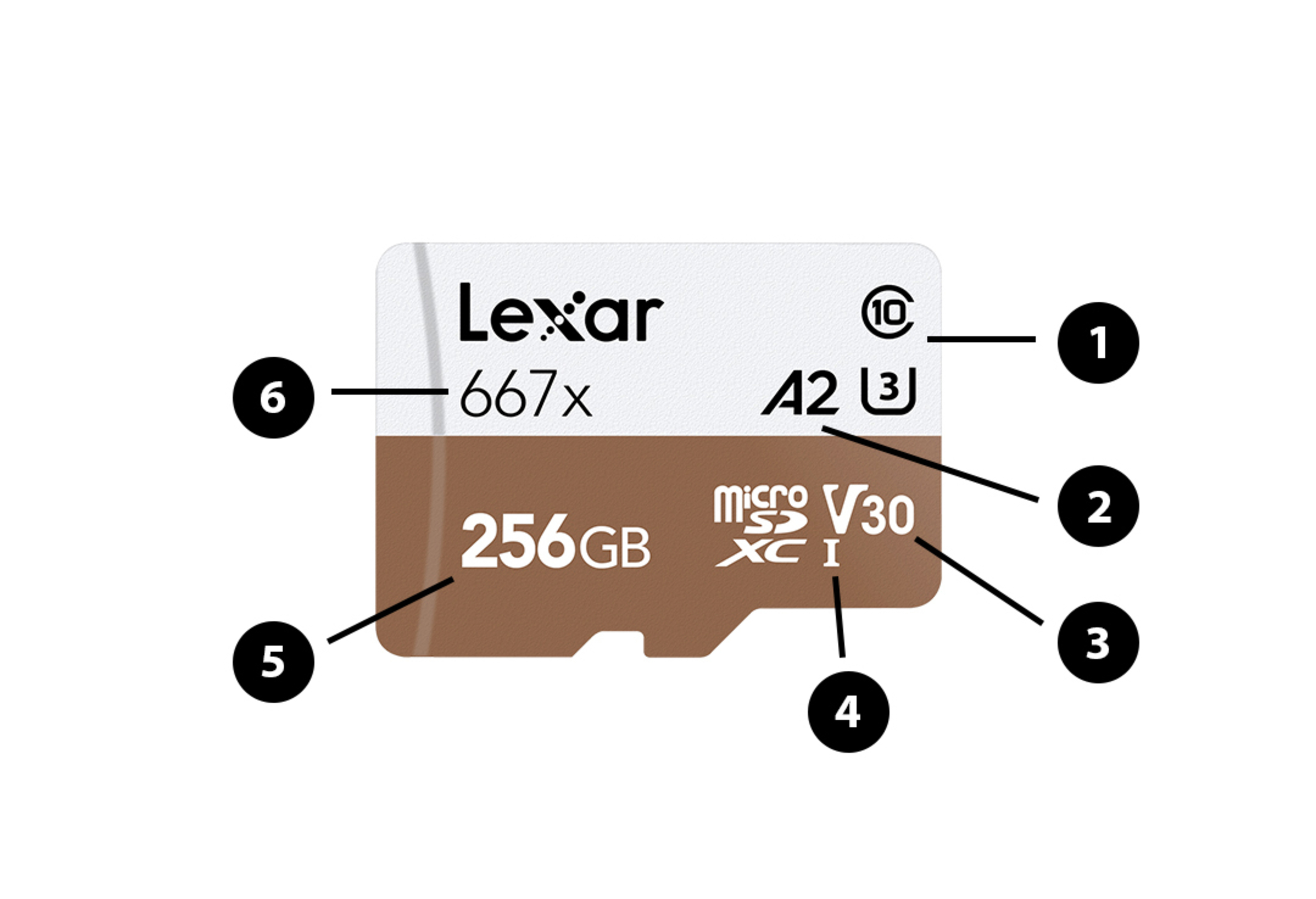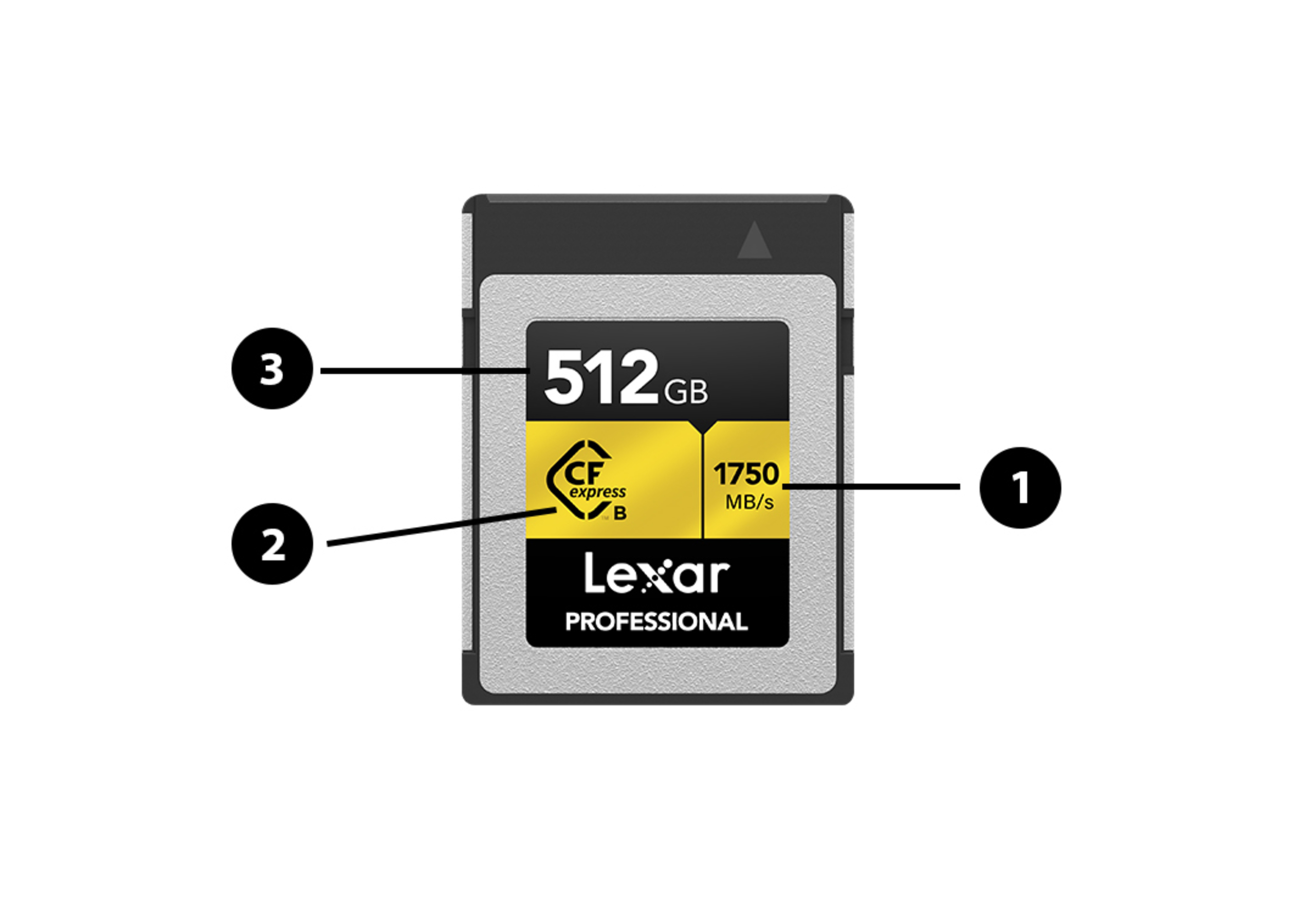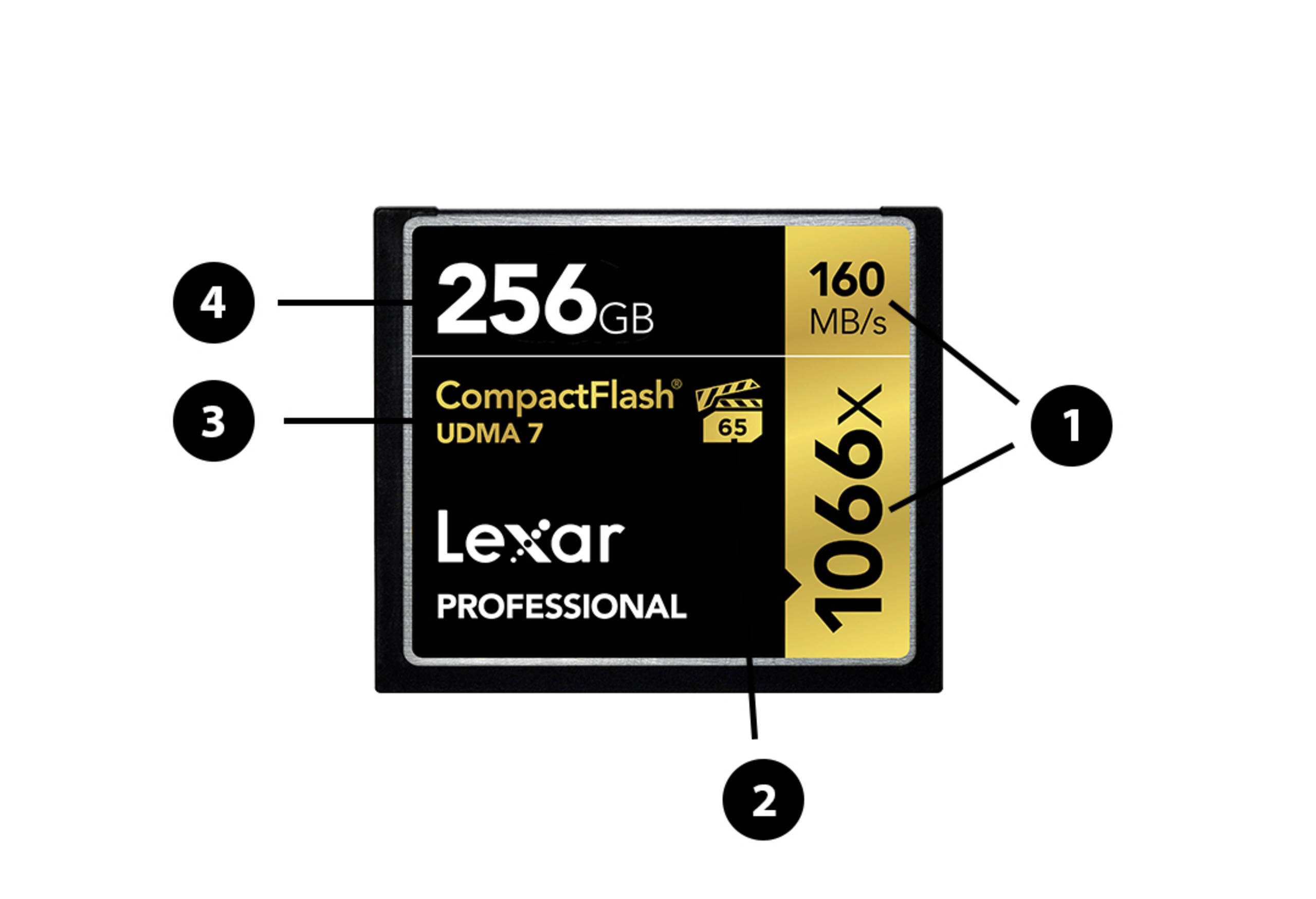Memory cards come in several different shapes, sizes and speeds. Most cameras have only space for a type of card but on some professional cameras and camcorders sometimes have room for two different cards. The card called SD (Secure digital) is by far the most common card in today's cameras but there are also MicroSD, CFexpress, XQD and CFast. Standard SD cards are used by compact cameras, system cameras and camcorders, among others. Depending on what a memory card is to be used for, different transfer speeds are required.
Still image photography with single images normally works with low memory cards transfer rate while today's 4K video recordings or if you are shooting multiple images in a burst sequence often require one fast and a large card with a high and stable transfer rate. To make it easy for the user to find the right memory card and for the purpose, there are certain signs and symbols on the card front page that tells you about the card's performance. In this guide, we go through all the symbols and types of cards so you can get the most out of your creativity!
SD (Secure Digital)
As mentioned the SD card is the most common memory card for all cameras. It comes in a variety of capacity and speed depending on what you need. Below we explain all the numbers and technical specifications so you get the right card for your camera.
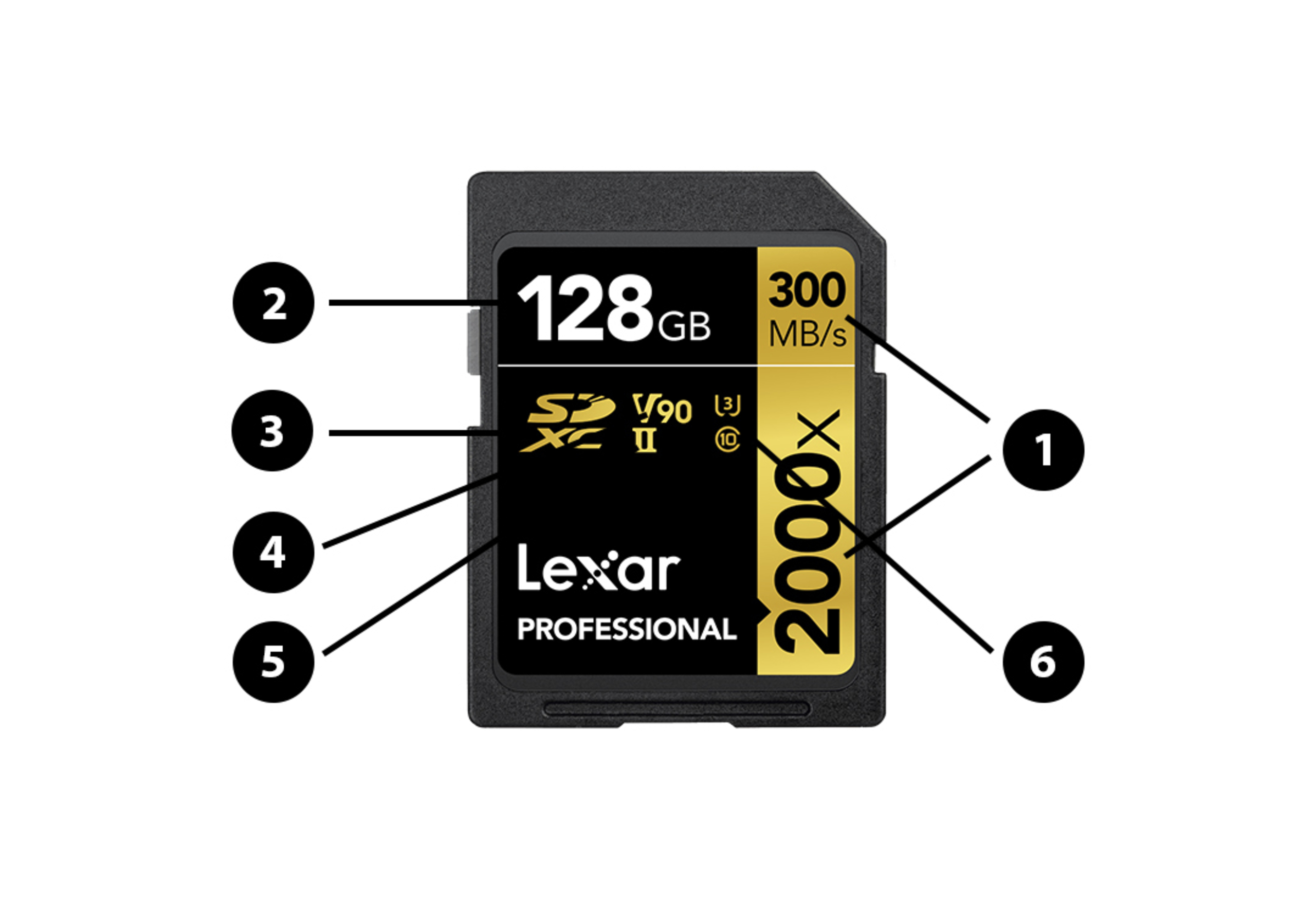
1: Read speed
2: Capacity
3: Type of card
4: Video speed class
5: UHS Speed class
6: Speed class rating
1. 300 MB/s – Read speed
This is the maximum read speed of the card usually given in Megabytes per second (MB/s).
2000x
This is another (rather outdated) way of expressing the max read speed.The “x” identifier was originally adopted by Lexar and since implemented by many card brands in the industry. The higher the number before the “x” speed symbol, the higher the performance of the memory card. Each “x” represents 15MB/s. For example, you can figure out how fast a 1000x card is in KB/s by multiplying 150 by 1,000 and converting KB/s to MB/s by dividing by 1,000 (the answer is 150 MB/s). You could also just go by a card’s stated 300 MB/s speed.
2. 128 GB – Capacity
This is the card's capacity: SDHC cards range from 16GB to 32GB, and SDXC cards range from 64GB to 1TB.
3. SD XC – Type of card
This is the type of card; different card types use different file formats and newer cards won’t work in older card readers.
4. V.90 – Video speed class
A constant writing speed class for video recording. There are three kinds of Speed Classes, “UHS Speed Class” and “Video Speed Class.”This Speed Classes provide the constant speed necessary for video recording by designating a minimum writing performance, that includes V6, V10, V30, V60 and V90. V6 Speed Class means that the memory card performance needs to reach 6MB/s, V10 is 10MB/s and V30 is 30MB/s, and so on V60 and V90 can be applied to high resolution and high-quality 8K video recording, and V6, V10 and V30 can be applied to 4K resolution.SD maker will print these speed class symbols on the memory card (V60, V90…etc.). These speed class symbols will indicate to SDHC, SDXC UHS-I, UHS-I and SD memory card help users decide the best combination for reliable recording.
5. II, UHS – UHS Speed class
UHS stands for “Ultra High Speed” and refers to the technology that enables higher bus interface speeds on Secure DigitalHigh Capacity (SDHC) and Secure Digital Extended Capacity (SDXC) cards. Older UHS-I defines interface speeds up to 104MB/sec. An SDHC or SDXC card that supports “UHS” could have performance up to 104MB/sec. UHS-II is new generation UHS, UHS-II improve the interface speeds up to 312MB /s that
6. U3 – Speed class rating
Indicates how quickly video content can be transferred onto the memory card. UHS-I enables maximum transfer speeds of 104MB/s while UHS-II enables maximum transfer speeds of 312MB/s. Within the UHS Speed Class there are two designations, U1 andU3, which represent minimum write speeds of 10MB/s and 30MB/s respectively.
Class 10
Is an older speed-class rating. It is redundant of the UHS speed class, but many card manufacturers include it, as well, since many consumer products still recommend products based on the old standard. Class 10 is the fastest of the old speed class ratings and a class 10 card is verified to never write slower than 10 MB/s.